Task 1 Introduction
Task 2 [Section 1 - Network Utilities] - nmap
What does nmap stand for?
How do you specify which port(s) to scan?
How do you do a "ping scan"(just tests if the host(s) is up)?
What is the flag for a UDP scan?
How do you run default scripts?
How do you enable "aggressive mode"(Enables OS detection, version detection, script scanning, and traceroute)
How do you get the versions of services running on the target machine
How many ports are open on the machine? 1
What service is running on the machine? Apache
What is the version of the service? 2.4.18
What is the output of the http-title script(included in default scripts) Apache2 Ubuntu Default Page: It works
Task 3 [Section 1 - Network Utilities] - Netcat
Netcat hay còn gọi là nc là một công cụ cực kỳ linh hoạt. Nó cho phép người dùng kết nối với các cổng cụ thể và gửi và nhận dữ liệu. Nó cũng cho phép máy móc nhận dữ liệu và kết nối trên các cổng cụ thể, điều này làm cho nc trở thành một công cụ rất phổ biến để đạt được Reverse Shell.
Sau khi bạn kết nối với một cổng có nc, bạn sẽ có thể gửi dữ liệu, điều này cũng dẫn đến hậu quả là người dùng có thể chuyển dữ liệu qua nc. Ví dụ một người có thể làmecho hello | nc <ip> 1234 để gửi chuỗi xin chào đến dịch vụ đang chạy trên cổng 1234
How do you listen for connections?
How do you enable verbose mode(allows you to see who connected to you)?
How do you specify a port to listen on
How do you specify which program to execute after you connect to a host(One of the most infamous)?
How do you connect to udp ports
Task 4 [Section 2 - Web Enumeration] - gobuster
Một trong những vấn đề chính của thử nghiệm thâm nhập web là không biết bất cứ thứ gì ở đâu. Trinh sát cơ bản có thể cho bạn biết một số tệp và thư mục đang ở đâu; tuy nhiên, một số nội dung ẩn hơn thường bị che khuất khỏi tầm mắt của người dùng. Đây là lúc gobuster xuất hiện, ý tưởng đằng sau gobuster là nó cố gắng tìm các thư mục hợp lệ từ một danh sách các thư mục có thể có. gobuster cũng có thể được sử dụng cho các tên miền phụ hợp lệ bằng cách sử dụng cùng một phương pháp.
Các câu hỏi đầu của nhiệm vụ này sử dụng trang gobuster man, trong khi các câu hỏi sau sẽ sử dụng một máy ảo.
In the event your operating system does not provide the gobuster man page, please use gobuster --help
How do you specify directory/file brute forcing mode?
How do you specify dns bruteforcing mode?
What flag sets extensions to be used?
Example: if the php extension is set, and the word is "admin" then gobuster will test admin.php against the webserver
What flag sets a wordlist to be used?
How do you set the Username for basic authentication(If the directory requires a username/password)?
How do you set the password for basic authentication?
How do you set which status codes gobuster will interpret as valid?
Example: 200,400,404,204
How do you skip ssl certificate verification?
How do you specify a User-Agent?
How do you specify a HTTP header?
What flag sets the URL to bruteforce?
Deploy the machine
What is the name of the hidden directory
What is the name of the hidden file with the extension xxa
Task 5 [Section 2 - Web Enumeration] - nikto
How do you specify which host to use?
What flag disables ssl?
How do you force ssl?
How do you select which plugin to use?
Which plugin checks if you can enumerate apache users?
How do you update the plugin list
How do you list all possible plugins to use



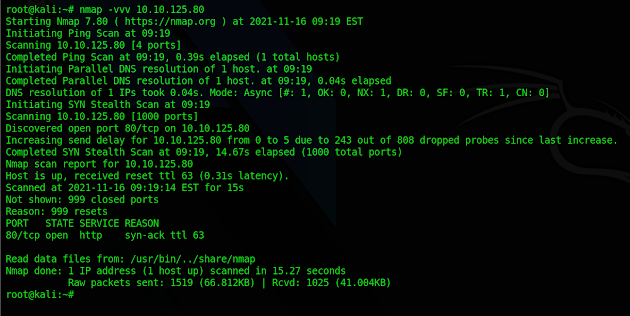







0 Comments